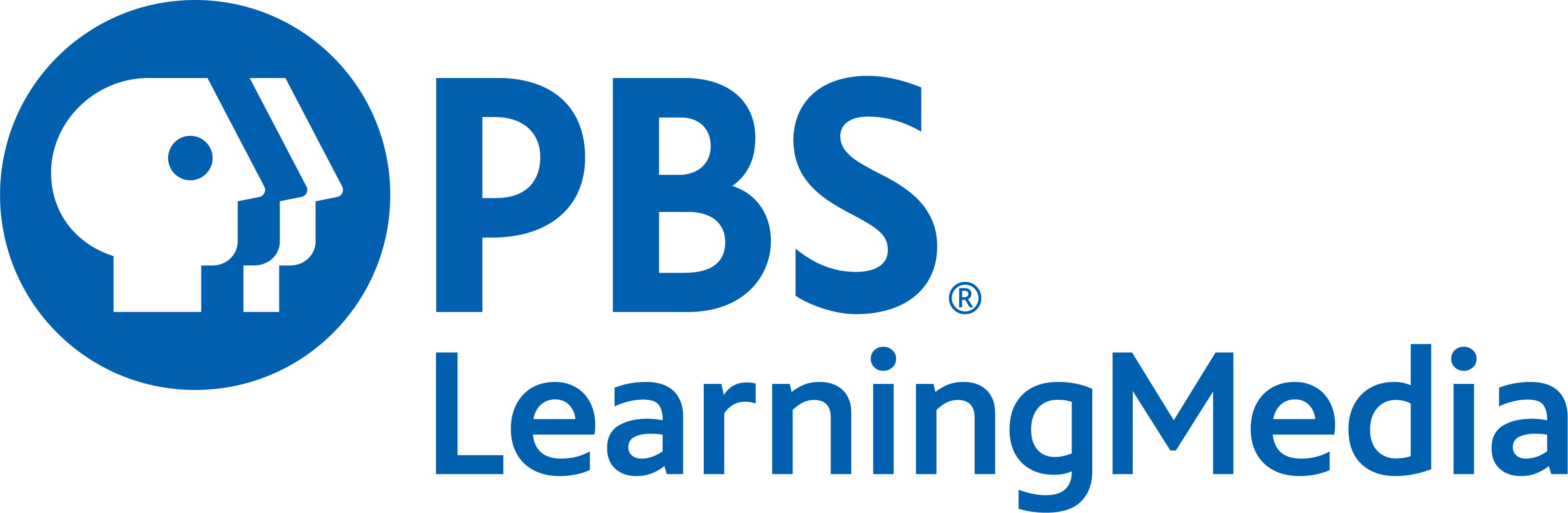Getting off on behalf of the American Confederation of Tourists, I'd like like to welcome everyone to today's webinar. Binar Modelia integration with PBS Learning Media. My name is Diane Diane Bailey, the American Federation of Truth, and I will moderator before we again. I'd like to thank today's virtual cosponsor turn it, turn it in, is a global company dedicated to ensure the integrity of education. Meaningfully influenced learning outcomes. You can learn more about turn it in by thing on their logo on the side of your screen. We truly appreciate your support. That was a little short video on how our webinars work. Hello everyone, welcome to our 2022 share my lesson virtual conference. My name is Kelly Booze, director of the American Federation of Teachers. Share my lesson before we begin. We'll go over a few housekeeping items. For those of you who have joined us many times before, you know that we make our webinars as engaging as we possibly can. So to get us started, please open up that group chat box and tell us where you are from and why you are joining us today and what interests you. But this particular topic. In addition to the group chat, if you're joining us live, you will be able to provide some different reactions throughout the webinar today, so let us know what you're thinking throughout the webinar. Whatever reaction you want to give, share it with us and share it with your fellow participants. At the end of this webinar, we will be facilitating a question and answer session. Use that Q&A widget to submit any questions that you want us to ask the presenter. If you have any technical issues, please also use the Q&A widget and one of our share. My lesson team members is there and ready to respond to you. If you would like a copy of the slide deck or any of the related materials, you can find those in the resource widget. For those of you who want professional development credit, you will be able to download a PDF certificate at the conclusion of this webinar verifying your participation today, you do need to answer the poll questions that you will see throughout the webinar. To access that certificate now, let's turn it back over to your moderator who will put up a sample poll question for you to try. The poll question is located directly in the slides. You can answer your question and then hit submit. From all of us that share my lesson, thank you for joining us today. Enjoy your webinar. Great so you like to know. Here's your poll. Cool question. We'd like to know what type of Zoomer are. Are you? You the one walking around while little lifting zoom the one accidentally youth and you shouldn't the one without the camera on the one who all talks or the one who says can you hear me? Please select now. Be sure to hit button once you've selected it. OK. All right, so let's see. Ah, so I am also like many of you, the one out the camera on because I'm I'm always eating. Ohh goodness. Why your camera off? Do I even want to know? Oh you can see the results there on the screen. Now. It is my pleasure to introduce our mentors. We never presented with us from PBS Learning Media. Abby and Evan will Toler. Junior Clemencia Sabato truly holder Brant Paula Hill. Thank you for joining us and and please welcome and you may begin the session. Thank you so much for that welcome. We appreciate all that housekeeping because it's important that folks know how to be engaged. My name is, Will Tolliver junior I am on the audience engagement team at PBS and more specifically PBS Learning Media and we are so thankful that you all chose to join us today. Shout out to share my lesson and FT for all the work that they've done to organize this conference. I hear that it's over 11,000 registrants, so that's amazing. Big shout out to them and we hope for many more. So listen today y'all are gonna be hanging out with us and we're gonna have some fun. We take media and education very seriously. But the other thing that we take very seriously is fun. So we're going to get into that a lot. So what our day or day or hour is going to look like today is that we are going to hear from some of our learning media folks. Laurie, our vice president. We're going to hear from Paula Hill, who is going to give us a learning media overview. Then we're going to hear from two of our digital innovator All Stars. Who are going to showcase how you do that? Media integration in your classroom give you tips and tricks and pathways to really navigate that and take that back to your school with you. And then we're going to go through a Q&A, but I would be wrong to not mention my co-host for the evening. Abby Moneyman, who is my right hand person and I'm going to pass over to you to give us some more housekeeping so that we can enjoy ourselves today. We thank you. Thank you. We are so so, so excited that y'all are here. As Will said, I'm gonna quickly go over some community guidelines for us during this one hour. Please take a moment to read. Racism will not be tolerated. Please model empathy. We are all experts of our own experiences. We're all learning the open to new ideas. Focus on a topic and growth and new knowledge. You're not include comments that incite violence or curse or vocal words, so we're going to follow these community guidelines together. We also want to just say this is an hour together again online. Do what you need to do to be present. If you need to, you know, go for that walk while you're listening. Go for that walk. If you need to go grab water, grab water you want to get your notebook and get your crayons and markers instead of your pen. Do what you need to do. We are here to have fun with you all for the next hour. We also are all present in the chat box, so if there is questions, comments, anything at all, please add your comments in there. If the chat box in turn is confusing to you as a learner or just a lot, then please do not feel the need to be in the chat box. Just pay attention to the slides and us right here. So now I have the pleasure of introducing the VP of Learning Media, Lori Britton for some opening remarks. Thank you Abby and well, it is great to be here with you all today. My name is Lori Britton and I'm the vice president of PBS Learning Media. Many of you may be familiar with PBS, the Public Broadcasting service, and the home of kids programming like Daniel Tigers neighborhood, Wild Kratts, and Arthur, some of you may be fans of Finding Your Roots, Nova, and nature, or you might be counting down the days until the premiere of Ken Burns newest documentary, Benjamin Franklin. Regardless of the PBS show, all of our content is created to inspire, Entertain, and most importantly, educate our audiences. Education is at the heart of all we do at PBS, which is why 10 years ago we partnered with GBH to create PBS Learning Media. Through learning media we use the power of media centric content to inspire students and advance effective and equitable teaching in the classroom. And it's free. Today, about a million and a half users each month use our free digital teaching and learning platform, and when you visit PBS Learning Media, you'll find 10s of thousands of curriculum based learning resources aligned to state and national standards. We collaborate with teachers across the country to create, design and test resources to ensure that the needs of all students are met, and we prioritize inclusive development so our content reflects the diversity of students in classrooms today. And we remain committed to working hard to make sure all of the content on learning media is produced through an antibias and antiracist lens. In addition to offering national content, we also partnered with PBS member stations to deliver local resources. So if you live in North Carolina, you can enter your school zip code and see resources developed by your local station aligned to your state standards. PBS is a media company, but the core tenets of our work are education and service. These past couple of years have been really hard for so many people, especially for educators, parents and students. And yet every day you show up for your students and for each other. And we're committed to showing up for you with high quality content and resources that inspire curiosity and her diverse world and equip students with the skills they need to be media savvy and civically engaged. We also want to be trusted resources as you navigate complex conversations and around your pedagogical choices in teaching. Authentically, as you work to make sure every student feels respected for who they are and as you strive to help students. Who need it most? And that's why our work at PBS is so important, and it certainly connects with me on a personal level too. My mom was an educator, officially retired three years ago after teaching primarily high school history for more than 20 years. She is one of the most innovative, committed, courageous teachers I know she got up everyday at 5:30 so she was in her classroom well ahead of her first student. She spent hours crafting lesson plans and was an early adopter of using digital media in the classroom. I was fortunate to get to spend some time with her and her students as a surprise guest speaker over the years. I saw that she was stern, but her students respected and loved her and she in turn respected and loved each one of them, even those challenging students. Today she's back in the classroom, helping schools that are grappling with staffing shortages. And since her return, she's noticed the tremendous pressure and weight so many teachers are carrying. I want you all to know that PBS Learning media is here to listen and support you. We want to continue to partner with you to not Only Connect you to really great classroom content, but to a community of PBS teachers. We're helping children discover possibilities and reach their great potential. Now it is my pleasure to introduce my colleague Paula Hill and two extraordinary educators, Clemencia Activado and Julie Hildebrand. Well, thank you Lori. That was a great way to kick off our session and I'm seeing a lot of love in the chat box and just wanna know that we give it back and thank you so much for all that you do before we dive in with Paula Hill. We want to know some of you are familiar with PBS, others of you may not be familiar with PBS. We want to know what's your favorite PBS Learning Media feature? Is that the media itself? Is it the ability to search the site for specific content? Is it the embedded professional development within the site? Is that the lesson builder feature that you use with your students and the student site? Or you need to learn today? Hit this pole on the screen and let us know what you think and then we'll dive in. Give folks a minute. The pole Kathy. I see you in the chat. The pole is on the screen itself. You should be able to click the slide and submit. Your answer is the way that I understand it. But I could be wrong because I'm learning today too. Excuse me the pole is where the slides are, so make sure that your slide widget is open. And I'm gonna. Give it just a moment more because I see some folks are having some trouble. It's like we got 73% of attendee Oops 77. Getting there. I see Jerry in the chat says that they love the Google integration and I think Paul is gonna go over that because a lot of folks know that. So that's really cool. And I think that oh 82, look at that. OK, we're getting there. Would be my. Yeah, I'm gonna go for it cause Paula I know you got some things to share but it looks like right now folks are saying that media is like the top thing that there that they're interested in, as well as the lesson builder. So and maybe not so much a search in the PD. So maybe Paula I'm going to pass over to you because you are our learning media guru and you know what's good. Thank you well and I agree with the crowd, right? The media is with bringing us here and it's, you know, at the center and the root of what our platform is about. And Lori did a fabulous introduction about our platform and why we do what we do every day. So I'm just going to dive right in into our walkthrough. So this is our home page when you first get to our home page, you will be able to browse through our content by either subject, by grades or through. Keywords you are able to utilize. As Lori mentioned, all of our resources are free for educators. You are not required to sign up and have an account in order to access the features, but one of the main reasons we do suggest that you create an account account, which again, is free is because it will connect you to your local PBS station and that's what will allow you to not only have access to stations, news and events that are related to education, which would be highlighted. At the top left corner, but you would also be able to then have access to that state standards when you are interacting with our content. As you continue to Scroll down our home page you will see a variety of resources that rotate on a weekly or biweekly. Umm? On a weekly or biweekly basis and the content that is highlighted here has been vetted by our team and is all content that exists on our platform. As you continue to screen, you have another opportunity to browse by subject or grade and you will also see news and events that our team has highlighted. Again, if you have an account and you have been connected to your local station, the news and events might be even further customized based on what your local community is offering. We also allow you the opportunity to engage with collections, which collections are bundles of resources that exist on our site that are connected based on either topics or themes. And so, as I mentioned, you can search for content with either a subject or grades or one of my favorite ways to search for content is using keywords. So today I'm going to search for content around media literacy because that is why we are here today and by default any results will be sorted by relevance. But you can also further filter your inform your search results by popularity or by what the newest resources on our site are. You can further filter by grade so you you don't have to start by grade at the top to be able to filter your content. You can go ahead and start by keyword and still have the ability to filter by grade. By subject. What type of resource you would like to engage with? So would you like to look at a collection in a variety of resources? Or would you prefer to interact with specific resources around videos or interactive? You can also continue. You can continue to filter based on how long the media is based on what limitations your class period, or your class audience has, and if you're looking for resources that are available for Spanish speakers. If you have some ESL students in your classroom, we have a lot of collections and resources that have been that are offered in Spanish as well as the ability to download resources or if a resource has support materials. And then you are also able to clear filters if you want to go ahead and start from scratch. I'm going to go ahead and show you what a resource looks like. This is one of our newest resources on our site, based around Ken Burns, Benjamin Franklin Collection and this resource is what we call a media gallery because it is composed of more than one form of media that students and teachers can interact with throughout the lesson. Over on the left, you'll see that you'll have the ability to share to Google Classroom, so as will. Piece a little bit earlier. We are fully integrated with Google Classroom which is amazing. You do need to have a a teacher account to be able to use that, but again, what's great about our teacher accounts is that they are free. You are also able to share a student friendly link with your students using your preferred learning management system as well as build a lesson another. The lesson builder is one of my favorite tools that we have and you do need to have an account, but the lesson builder allows you to add context around the media. And personalized the lesson for your students, and then once you're done building your lesson, it creates a special URL that you can then share with students. Additionally, if you love a resource and you want to share it with a colleague, you are able to do that through social sharing. And then if you find a resource that you like but you're not ready to teach it yet, you wanna save it and come back for it back to it later in the in the year when you are teaching that topic, you can go ahead and favorite that collection, and if you have an account you would have the ability to view any resource that you have favorited in the past. As you continue to Scroll down you will see a description about a lesson summary that tells you what exactly you and your students will be interacting with and will be partaking on if you choose to move forward with this lesson and what's great is that we do work with educators from across the country, and you'll be you're you have the opportunity to learn more about the author and the educator behind this lesson. Over on the right you'll see support materials for teachers and for students, so everything that you need in order to make sure that you can effectively facilitate this resource will be available for you on the left. What's also neat is if you're sharing that student friendly link, or if you are assigning the lesson, students will only have access to the student materials, so no confusion there when you are assigning the content, students will will have access directly. With the media, none of the extra extra. Information on the side and then the support materials that they need specifically to facilitate to be a part of the lesson. Now I know we we are sharing a lot and this is just a very brief overview, but something I would really love to show you is our tutorials collection. So this is an example of what a collection looks like. A collection. As I mentioned earlier, it's a bundle of resources and our PBS Learning Media tutorials are a great way for you to review some of the basics that I just went over. But it all will also allow you to dive deeper if you do want to go ahead and use that Google Classroom integration, or if you want to use the amazing lesson builder tool as well as anything else that is relevant to our platform. Now before I. Turn it back. I did want to share some ways that are educators. Utilize PBS Learning media because we do provide you with the resources that you need in order to implement things immediately. But there are also ways that you can creatively still utilize our media and personalize it to your own curriculum. So some. Of my favorite ways and other ways that educators are coming to the country utilize PBS. Learning Media Media is utilizing it as a bell ringer as an exit ticket, followed by a discussion or a right right writing prompt. You can share the video clips or images with students to help build background context. If you're starting a new topic or subject in your classroom, you can use the video clips, images, and other primary sources to help provide context with difficult topics or new topics. You can also differentiate instructions. You can allow you know, give students options on which videos they want to interact with, whether it's by readiness or by interest, and then our one of my favorite ways that I used to use PBS. Learning media in my classroom was a stations right. It's a great way you could have your. I used to have my PBS Learning media station and that every week it would rotate. What specifically they were interacting with, but it it it was something that I could value and I could trust. Said I would always have something great for students to interact with in terms of technology and media and less than at least all of our content has been vetted. PBS is a brand that you can trust so you can also empower your students to browse PBS. Learning media on their own and utilize it as a form of research to to find information for research projects. And there are many, many other ways I'd love to hear it in the chat. It and read in the chat. If you've used PBS learning media before. How, how? How do you set and what is your favorite way to use it? But with that being said, I will turn it over to back to Will and Abby. Thank you Paula. We really appreciate that walkthrough and I think what you know. You highlight a couple things. One, there are so many possibilities on way to navigate these media. Integrate this meeting in the classroom and I think most importantly that our content is vetted, made, created, reviewed by educators whether current or previous and it's so important for us that educator and teacher voice are embedded with inner materials. So I know that we have some educators here. Ready to share some of the resources that they've created, but Paula can you introduce the vet who is one of our curators of one of our collections before we get started? Yes, absolutely. I am so sorry. How could I forget next, we're gonna actually hear from one of our educators who has not only authored many many lessons on our platform, but also curated an amazing collection. The expanding narratives collection, which she is about to tell you a little bit about her process on curating that collection and why it's so so special to her heart. Hi, I'm vivette Dukes and I am the proud curator of PBS Learning Media's educators guide to expanding narratives about American history and culture. If you see my eyes shifting, it's because I wanted to make sure that I wrote down and really gathered my thoughts about why I curated this set of lessons and materials and what the significance was. In doing so, so I wrote this letter to you all. And it goes like this, my dear fellow educators, hello and thank you for taking the time to consider using all or part of this collection of lessons and resources in your classroom. The what, how and why we teach our students is at the core of what we do each and every day. And because transparency and vulnerability are a huge part of who I am as an educator and as a human being, it is important to me to share my process of curating this collection with you, for it is filled with twists and turns. And ultimately, you're redefined focus. So at the onset of this project, when I was approached to do this project, I was asked to create a collection highlighting black history. And culture. But as I started to go through the process and curate the materials. No, I came to my own epiphany and had to stand my ground and say it's past time that we acknowledge and teach black history and culture as integral parts of American history and American culture and American innovation like full stop done period because it is American. We are American. It's past time that we stop censoring. Whiteness and white Americans as the as the premise from which everything else is judged by and judged according to so this collection really seeks to remove those harmful lines of distinction regarding what is considered generally American and what is not. It's a carefully selected mix of ideas, achievements and contributions made in American in America by American people from all walks of life, across all eras. So these curated resources really are intended to inspire you to use learning media responsively and creatively to teach topics across subject areas to elevate and celebrate the voices, the contributions, the struggles, the challenges, the successes of Americans from all walks of life. And as I went through, you know, I started to. We have portions of this collection from steam science, technology, engineering, the arts medicine. We have literature and culture from the 1920s, so as an English teacher, F. Scott Fitzgerald is just as important as Ralph Ellison is. And when we think about playwrights, August Wilson is just as American as. Jeffrey Hatchers Arthur Miller. When we think about activists, are our students learning about Ida B Wells and Paulie Murray? In poetry, are they learning about Audrey Lord? And quamme doors. There's so many more things to learn here and ideas to share. And I thank you for taking the time to really look into this material and use it as. It was intended. Thank you so much for your time. It's a pleasure, bye. So wonderful hearing from the vet. Dukes and I believe will put the collection link in the chat as well. I now have the pleasure of passing it over to Clemencia Good evening, my name is Clemencia saavedro and I am a middle school teacher at PSMS 161 in West Harlem, New York. I teach special education, all core subjects and I am happy to share with you the lesson, understanding plant and animal adaptation, analysis and media making and how my students responded to the lesson when I implemented it in a bridge class. The combination of 5th and 6th graders last spring to NT 21 next slide. Please. My colleague Jason, A Lineberger located in North Carolina in NYC, collaborated online and designed the lesson with multiple activities using seven selected videos from PBS eons collection will build our lesson for the students to engage in a type of inquiry based learning where they had to complete various tasks around the topic, how plants, humans, and animals evolved over many generations. To adapt to that environment using eons, videos of their choice. Since each video addressed the topic and their investigation. Our lesson has a few major goals for the kids to meet as they make progress through the activities. The first one use informative videos to take notes to comprehend a specific topic. The second one, write a clear and organized writing piece that addresses a specific topic of investigation and introduce them to the process of becoming media makers. By creating a podcast or a video using. Their notes and writing. I'm going to walk you first through the activities you can use in your classrooms, and then I will play a video completed by one of my students and what you see on the screen is a road map that specifies all the activities in the lesson. Our next line please. The first activity is called the opening gallery, where the kids look at a set of images. Here they take a look. Take a look at and analyze the images right in observation using the notice and Wonder protocol as a teacher. Depending on the population that you work with, you can give them a minute or two minutes to write their sentence or question. There is a wordbank and sentence. Letter available in the activity that the kids can use to frame their sentences after they annotate or write their observations. You can bring all the students attention path together to encourage them to read their statements. So in my class they really love this activity because they were so into the images and they were curious to see what they saw and wanted to know more about them. And as a teacher is also exciting. Because when they write their wonder questions, they come up with interesting questions that you can use to spark a conversation in class, or you can later come back to as they move through the activities. This activity serves as an introduction to give them a taste of what they will be investigating and talking about later on with their peers and the next slide please. The next one please. If you can play the bit that clip that would be great, so this clip shows a completed work. I think the next one. No, the previous one sorry. You know the previous one. The video wait, so the video should be the one that says adapt to survive student work. It's gonna be one second Clementia. Mm-hmm is it playing? OK, so that's an example of what the might my students completed. He has a set of images and the students look at the image and on the 2nd on the slide has the notice and wonders noticing what their protocol. And they write there alterations there. Thank you. We can go to the next slide. So back to the back to the slide. So we can go back to the tackling the common text. We can go back to that slide deck. OK, so in the next in the second activity it's called tackling the common text. The kids use one of the ions videos. This is the part where you model to the kids how to take notes from the video and what they see what they hear in tackling the common text. The kids used the video, how plans became carnivores. You can play the video in intervals of 30 seconds. Or one minute or two minutes. You can use the notice and when the protocol again have the keys right in observation and wondering after playing the video for 30 seconds or one minute then have the kids share their sentences or wondering. Sometimes they will. The kids will be distracted so you can play those 30 seconds of the video again and you followed that process until the end and the purpose of that activity. Is. Of that it is for them to practice the skills of annotating a yes skill that they will have to use when they work in groups, so the video itself is very engaging and the kids are very amazed by the by the visuals, so we can go ahead to the next slide and that would be on slide. #17 I don't think I see it on my screen. Uh-huh right? That third activity? That their activity students will immerse in the inquiry based learning where they work in in groups as a group. They discuss together and select the videos from the Choice Board and that they would like to to watch or learn and more about and talk and take notes and for that they will be using a graphic organizer called Node Catcher to take notes from the videos that they selected. If you look on the screen. And their note catcher graphic organizer in the middle. The students will play the video for like a minute or 30 seconds and stop and write their observations on something that stood out to them. And then the outer rectangle. They will write any questions or any wonderings that they have that you can use them later on to have a discussion. This part is banned because the kids get to work in groups and they like to. Work with groups and share what they write or what they learned for me in my class. Sometimes I have some struggling readers or writers and I tend to rotate around them so I can give them my extra support. The videos have captions so you can always encourage them to follow along with the caption and encourage them to look at the visuals. If they still struggle, you can just model for them how they can take notes from a video resource. And we can go OK. One more thing, the 4th slide is that challenging part for the students because they will be writing a piece that touches on the topic of how plants and animals adapter to survive. So they have three options. The first option invites students to create their own version script, narrate it and Ian's video of their choice. The second one, students can create the script that adds something missing from the video. Something that they think it's more important and the third option students can can write an informative script where they talk about how animals or plants or humans evolved over generations to survive. And you can encourage them to use their completed nodes that they completed in the 1st and the 2nd activity and the work that they completed with their peers. If you go to the next slide, please. So we can go to slide number 19 uh-huh. So this is the script that is an example of 1 script that one of my students created after using her notes from the previous activities and the work that she completed with her peers. And she used this script to create the final product which involves creating a media product, a video or. Podcast so the videos are a little bit more challenging because the kids have to record their voice and then they have to mix images and embed the video with it in embed the images with the recording their recording a script so we can go to the next one. The next slide, which is 20 and we're going to play the video that she created. Did you know that crabs live in freshwater, saltwater and on land? When I was researching this topic, I learned a lot about crabs and how they live and where they live. Some things I learned about this topic is that there are crabs that climb up trees, which is their special knife fuel, meaning that it makes them scary. Wow, I didn't know that about crabs today. Crabs can climb around the deep sea, scuttle over beaches and Burrow in the sand. Wow, that is a cool fact about crabs. I didn't know crabs can climb around the deep sea. Some researchers say that today's crabs evolved from either a shrimp or a lobster called crustaceans, which had larger bodies and tails. That change is called Carson Lization, meaning becoming crab like these are part of the decapod family, which had 10 feet and that included shrimp, crayfish and lobsters. Scientists say that parlor muses is a spindly, leggy crab that existed. A million years ago, after the coast of New Zealand is the ancestor of king crabs. When they became crabs, were able to move faster, easier and catch its prey. It was really fun researching this topic. I got to learn about crabs and other cool facts about them. Thank you so much Clementia for that. And sorry for the technical difficulties folks, but I think that you get the I think that you get the idea and we did drop the link to clemencia's lesson that she and Jason created and you can find those resources embedded within that resource page. We're going to keep us moving because we have about 10 minutes left and I want us to hear from Julie Hildebrand out of Texas on how she integrated media into her early learning. Classroom, Julie great. I'm so excited to share a little bit of my classroom with you. My name is Julie Hiltbrand and I'm a first grade teacher and campus innovation coach. Pat Elementary in Austin, TX and I've been teaching for 14 years and I teach at a very diverse campus. We have a in my class and have a mix of gifted and talented students, ELL students and students from low income families and in our campus. They have over 20 different languages spoken, so it's a beautiful campus to be in for sure. I wanted to touch. On PBS Learning Media and how I use it in my classroom, I've been using it in my classroom for over a decade now and it's really just such a gift to educators. My students are always especially excited anytime I incorporate PBS kids content in the classroom and just getting to see characters they recognized from home really bridges that home to school connection. And I'm always looking for fresh, innovative ways to engage my students and PBS. Learning Media has a teacher way calendar that has been really helpful to find resources to extend the learning in my classroom. And if you go to the next slide, the March calendar was just put up and it is a fantastic resource. All the calendars are fantastic. This one or they are meant for timely resources that are aligned to early learning themes for primarily pre K through second grade students. But really they can be extended into the upper grades too. One of my favorite activities on the March calendar this month is the principal bingo that's featured on March 17th. It's great for using as an extension for those really early finishers in your classroom. You just need something extra for them to do. It's a great place that they can go to, and it's also really great for building vocabulary with your ELL students or also to send home with students for their parents to have a good school to home connection as well. And and then another one that I really appreciate on the March calendar is on February. I'm sorry. March 14th. It's the digital lesson on the five senses. Using the PBS kids character, Eleanor wonders why this lesson is really neat because it's built into nearpod so kids can't do it. Completely independently, they just follow along with it. Kindergarteners can do this. It's super easy. So I have used this in my stem playlist during my math and science clock. I like to give my kids a playlist where they get to customize their own learning so they have a group of must do activities that they have to complete before the end of the week and then they have a group of Maidu activities and so they get to choose which pathway they want to go and kind of mix and match and so some of those activities are pencil paper, old school learning and some are digital media. Like the Eleanor wonders, why interactive lessons so they can kind of choose what best works for the way that they learn and what they wanna do, and they get really, really into getting to choose their own pathway. But the one I wanted to really highlight today is something that I just recently did in my classroom, and it incorporated the nature cat band Pet Sounds episode, which is just super cute. If you haven't watched it before, I highly recommend it. We're recently studying different energy in my classroom and so one of the types of energy. The sound and we watched and I posed the question to my kids. What other ways can we make sound other than like just using typical instruments? And if you go to the next slide, one of the things that PBS has put together for us are these teacher way planners so they can kind of help you organize your Lesson plan and and formulate your plan for a week or for a month or whatever it is that you need and each each content area but one particular resource that they have. If you go to the next slide. Is their sketchpad their idea sketch pads which allow you to plan out specifically each independent lesson and they really help you think through how you're going to engage your kids and how you're gonna purposely use that media. So, are you modeling sparking? Like what are you doing with your kids and what is the why behind this media? So it's not just putting a screen in front of them, but there's really a purpose behind it, and so I use that to plan out my lesson. It also has you think through what's your big goal is for the lesson as well as how you're going to connect it to home. As we know, it's really important that we make that connection with families at home as well. Listen my sketch pad, but ultimately what I did in this lesson was I had my kids think through different types of energy and then I told him they were gonna be watching this nature cat video and thinking through. What are other ways that we can make sound and in music and so then we watched it and they were totally into it. So I'm gonna let you guys watch a short clip of this. How can we play now? We'll find a way to play in the Battle of the pet bands. We just need to think, think, think, think, think, think, think, think, think, think, think, think, OK, Think. What did I do? How you're a genius? I am. What do you know I'm a genius, wait what's a genius? Keep hitting that log, Hal. Hey, this sounds like a drum. I am a genius. It the video is super super adorable, but one of the things that I love most about the show is the humor. Many of the characters are voiced over by Saturday Night Live comedians including Kate McKinnon and Kenan Thompson. So they just keep it really fun and engaging both for kids and for adults. So after we watched the episode together and my kids were ecstatic that nature Cat won a bit band. Sorry when? When the show nature spoiler alert there, but I challenged my students to make music using natural resources found around our school and they had such. The last experimenting with different objects and I was really impressed with what they came up with. If you go to the next slide I have a couple of pictures of my students so it was interesting to see some of them went straight for like just large sticks that they could find and would bang them against slim asphalt or against other rocks or against sticks themselves. Some of them worked independently, some of them work together and if you go to the next slide it was even interesting. Some of them decided to make like their own instruments so some were like experimenting with loud sounds, more experimenting, quiet sounds, but one of my kids and. Honor and in the red shirt he decided to make his own instrument and he took leaves and he pulled them over and put small pebbles inside and made his own, like little morocca. And I was just like totally loud by the creativity they came up with and and they really enjoyed the lesson. So just a fun way that you can incorporate learning media in your classroom. There are so many resources and it's really a blessing for educators to have these tools. Julie, thank you so much for sharing your nature, instruments lesson. As a former outdoor educator, this one is close to my heart and are you know there are clear pathways between outdoor learning and media. So thank you for showing how to blend the two. I know we are almost out of time and I want to get to these poll questions before we do because I think that they are essential to your webinar completion. So we want to know. Clemencia and Julie have showcased 2 very clear ways on how to integrate media into your classroom, and we want to know how do you integrate media into your learning? Is it videos? Is it podcast? Is it media making projects audio recordings? Or is it? You know, building that outdoor to indoor connection like Julie did? So we want to know. Take a moment to answer in the chat or excuse me on the chat on the screen and we'll see those poll answers coming in. I think I got 1% response. Also, just want to thank you all for being so active in the chat. For those of you that were. I believe we answered some of the questions. If you submitted them within Q&A. In the chat itself, so go back and maybe scroll up and you should see your question answered there. This from media content blended with outdoor field work. Lisa in the chat. Thank you. You wanna close the pool out? That's 61%. Alrighty and then Abby, you wanna close this out? Yeah, well really, just want to thank you all. Oh videos. Thank you for all the answers videos one. Very, very high over 50% but just want to thank you all again for joining us today. I know we went over a lot lot, lot of information. All of those links are in the chat here so you should see the teacher way expanding narratives and Clementia is amazing. Lesson that she created as well. PBS Kids is having a celebrating spring webinar on March 29th at 7:00 PM. We'll put the link to register for that in the chat. As well, hope to see you all there next week, please, please be sure to also follow PBS teachers on all the platforms so Twitter, Instagram, Pinterest and Facebook you'll see a lot of familiar faces, so that's Julie Clemencia and will as well as a lot of these resources there as well. Thank you again for everything that you do. Thank you for all that you've done. We stand with you, we stand for you. Thank you. Thank you so much to our presenters and thank you to the audience for joining us. Now we have one more short reminder video before we close out. Be sure to download your certificate and enjoy the rest of your evening. Hi everyone, Kelly booze rejoining you again. I hope you enjoyed today's webinar as much as I did. I want to go over a couple reminders and I have one big favor to ask of you. First, you should now be able to download that PDF certificate for your participation. Today you can access that PDF certificate using one of the widgets, the one with the checkbox. From here you should be able to open up that PDF certificate and download it. The certificate will be saved to your name for up to a year. Now you are required to have answered at least 2 poll questions and met the criteria for watching the minimum amount of time when you open up that PDF certificate, it will be populated. With your name, the date and the title of the webinar. Second, when we closeout this webinar, you will get access to an evaluation for today's webinar. We really appreciate any feedback that you can provide to us and to your presenters today. Your feedback and written comments help us continue to provide excellent webinars year round. Now I have a request for you. You know at the end of podcast or at the end of YouTube videos you get those you know. Give me a thumbs up rate and review. While we're asking you to do the same thing on share my lesson to help us continue to grow our community. And here's how. Log in to share my lesson. And when you're logged in and you go back to the webinar page, you can Scroll down to the webinar and you'll see a section that says reviews. If you click rate and review, you can give it as many stars as you want. In this case, I'm going to give it five stars. There was an excellent keynote last year and it was really inspiring and then let others share my lesson. Members know how you use this resource? This webinar, how it was helpful for you. And finally, keep this great dialogue going with your fellow participants and your share my lesson team and join our Virtual conference webinar community. Sharemylesson.com/VC 2022 will continue to highlight great content, great webinars that are happening year round, including our summer of Learning Webinar series. Reading opens the World Literacy Series and so many great Wellness series that we're doing throughout the year. In addition to other great exciting stuff coming your way.